Windows vs Windows server - What are the differences
Comparing different versions of Windows
If we compare between desktop and server versions of Windows, we may not see any difference between them at all, because all the main components of the system, including the desktop, icons, control panel and tasks look exactly the same as on a regular system.
Each release of the Windows Server system corresponds to a regular desktop OS, for example, the Windows Server 2016 system is the corporate equivalent of Windows 10.
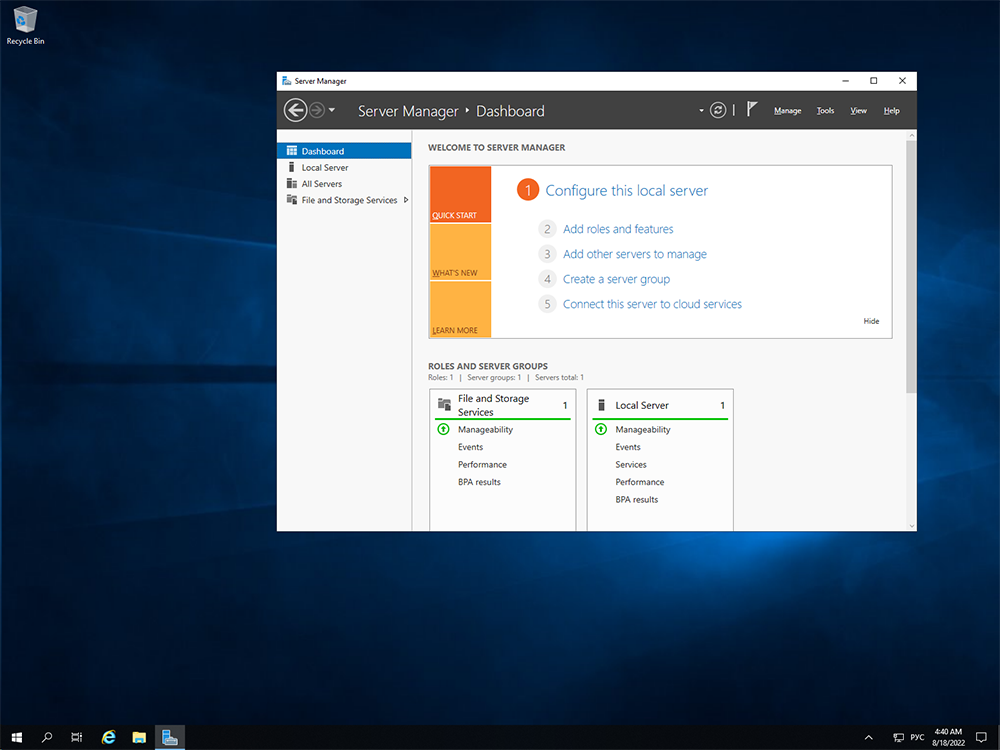
The main difference between Windows and Windows server is the core control of the operating system. It is the server version that has more advanced functionality, allowing multiple users to work simultaneously on the same server. In addition, the server OS allows the use of much more hardware resources than the home edition. We will describe this point separately below.
Due to the use of virtually identical software code systems, it is possible in different Windows environments to perform similar operations, such as installing office programs, graphic editors, connecting and using printers both for themselves and for network use by clients of the network in which the server is located.
If you have never before encountered Windows Server, it will be useful to know that this operating system is mainly used in local networks with a certain number of autonomous workstations and for hosting sites with ASP .NET support.
If you download a clean copy of Windows 10 and Windows Server 2016, it's easy to mix them up at first. They may have the same desktop, the same start button, and even the same task view button. They use the same kernel and can run the same software. You can install Google Chrome or Microsoft Office or any other software you use on your home computer.
On a side note, the desktop in Windows Server is an optional add-on. By using only the command line to work with the server, you reduce the consumption of resources required to draw the graphical components of the system and necessary to run the server, thereby allowing a rational use of their web services, services and programs that are used on the server. However, it should be noted that this way of managing the server is suitable only for advanced users of Windows Server and requires certain skills and knowledge in use.
What Windows Server is used for:
- To organize remote employee desktops, AD domains, or for personal use (for example, when you need access to sites with IP of a certain country);
- hosting sites developed on ASP .NET technology;
Features of the hardware architecture of the system
The server edition of Windows allows you to fully use the hardware resources of the server, removing all restrictions on the number of processors and memory capacity of the server. More recently, home versions of Windows had memory limitations ranging from 4 GB to 192 GB. Now Windows Server allows you to use up to 24TB of RAM. But that's not all! The system allows up to 64 processors. These conditions are great for building a computing system or when one dedicated server hosts a large number of user servers. Therefore the server OS, in contrast to the usual one, provides much more opportunities to build a powerful hardware architecture.
OS Versions
The 2016 version of Windows Server is the choice for users who want to set up their own cloud infrastructure. A well-established backup system, flexible settings and PowerShell Direct to work with the server.
Windows Server 2019 version - Support for Linux virtual machines, Windows 10 user interface and available Windows Defender with more performance features.
Windows Server 2022 is Microsoft's latest server operating system, which includes security enhancements, improved capabilities for the Azure platform. This version is just gaining popularity because of its functionality and more modern design.
Can I install Windows Server on my home PC?
Yes, you can. The computer will start up as if nothing had happened. Only the user's functionality will be extended in terms of networking capabilities, and reduced in terms of graphics and multimedia capabilities.




