Visa/Mastercard payments
Today our FineRDP company is pleased to announce the introduction of a new method of paying for services using bank cards. This modern and easy-to-use approach provides customers with a more convenient and secure way to pay for our service.
The new payment method will allow customers to quickly and easily make payments directly through their bank cards, bypassing unnecessary steps and simplifying the payment process. We realize that not all users can make payments via cryptocurrency, as it is a rather specific payment method and requires certain skills and resources. Therefore, our company strives to provide maximum convenience to its customers and continues to implement innovative solutions to improve the quality of service and provide relevant and modern services.
To pay for remote desktop services by bank card, simply select the Visa/MasterCard payment method on the payment method selection page when ordering a RDP. You will be automatically transferred to the payment page, after confirming the choice, where you can specify the card data for payment.
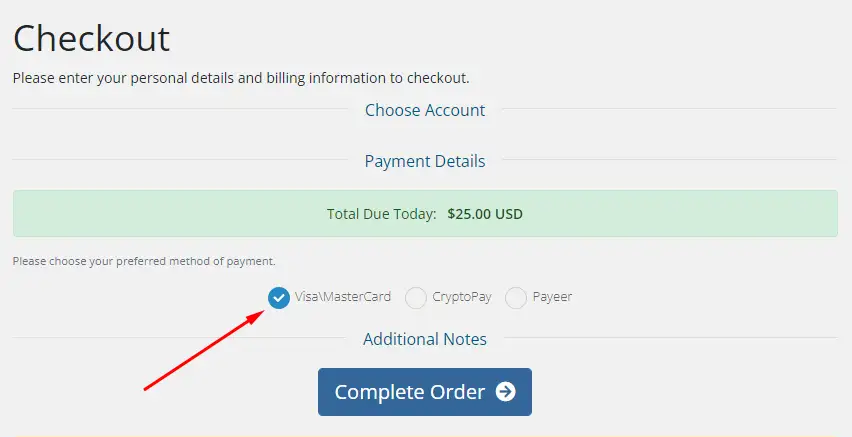
We hope that this implementation will help you unlock the potential of our products to an even greater extent and speed up your workflow!
Order a remote desktop and start working conveniently and comfortably with us!




