Disabling Internet Explorer Enhanced Security in Windows
When ordering a remote desktop under the Windows Server operating system, users often come across the problem that the standard Internet Explorer browser does not allow to simply browse the sites, giving a lot of errors and warnings and blocks downloading files due to the program's security policy.
We will present one such example below. Here we have rented a new clean remote desktop on windows server 2019 and want to open google.com.
We open the IE browser and what do we see at the beginning?
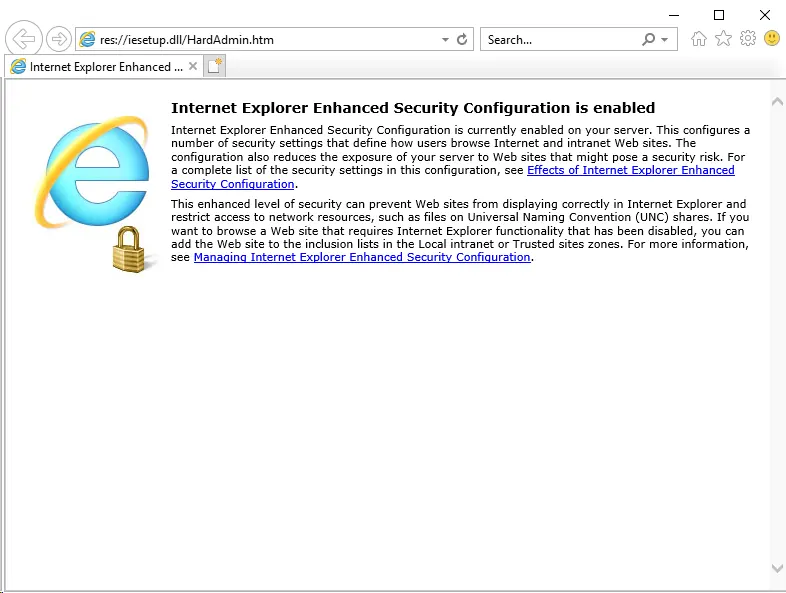
We will see the standard information window stating that Internet Explorer Enhanced Security is active on the server system and reduces the number of available interactions with sites to prevent malicious code and any risky operations that could affect and damage the server system.
Let's go to google.com/chrome to download an alternative Chrome browser.
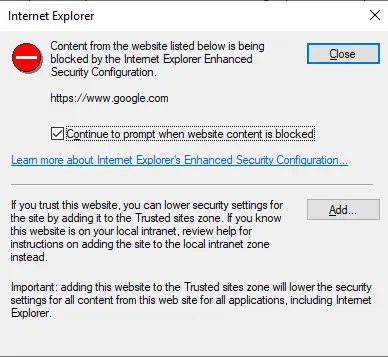
When we try to open the site, we are immediately shown a notification that access to this address has been blocked by security settings. In case you trust this resource, you can add it to the list of trusted areas by clicking the Add button. So, we have added a site and want to download a file from it. What happens next?
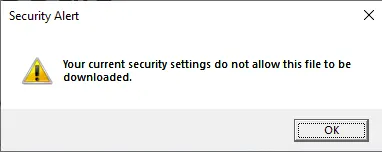
And then we get an error about not being able to download files.
Now let's see what we need to solve this problem. In order to safely surf the Internet, open sites, and download files, simply open the Server Manager via Start.
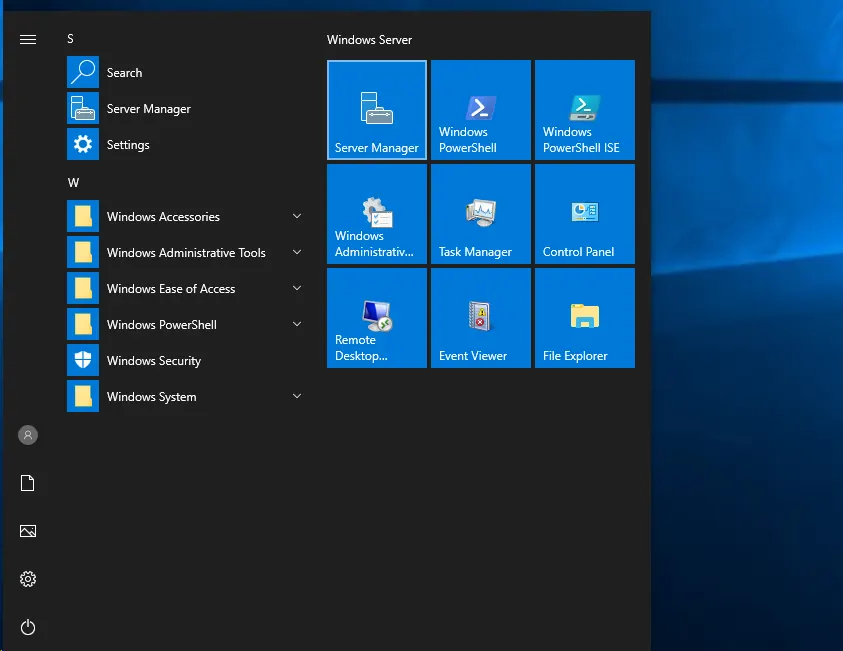
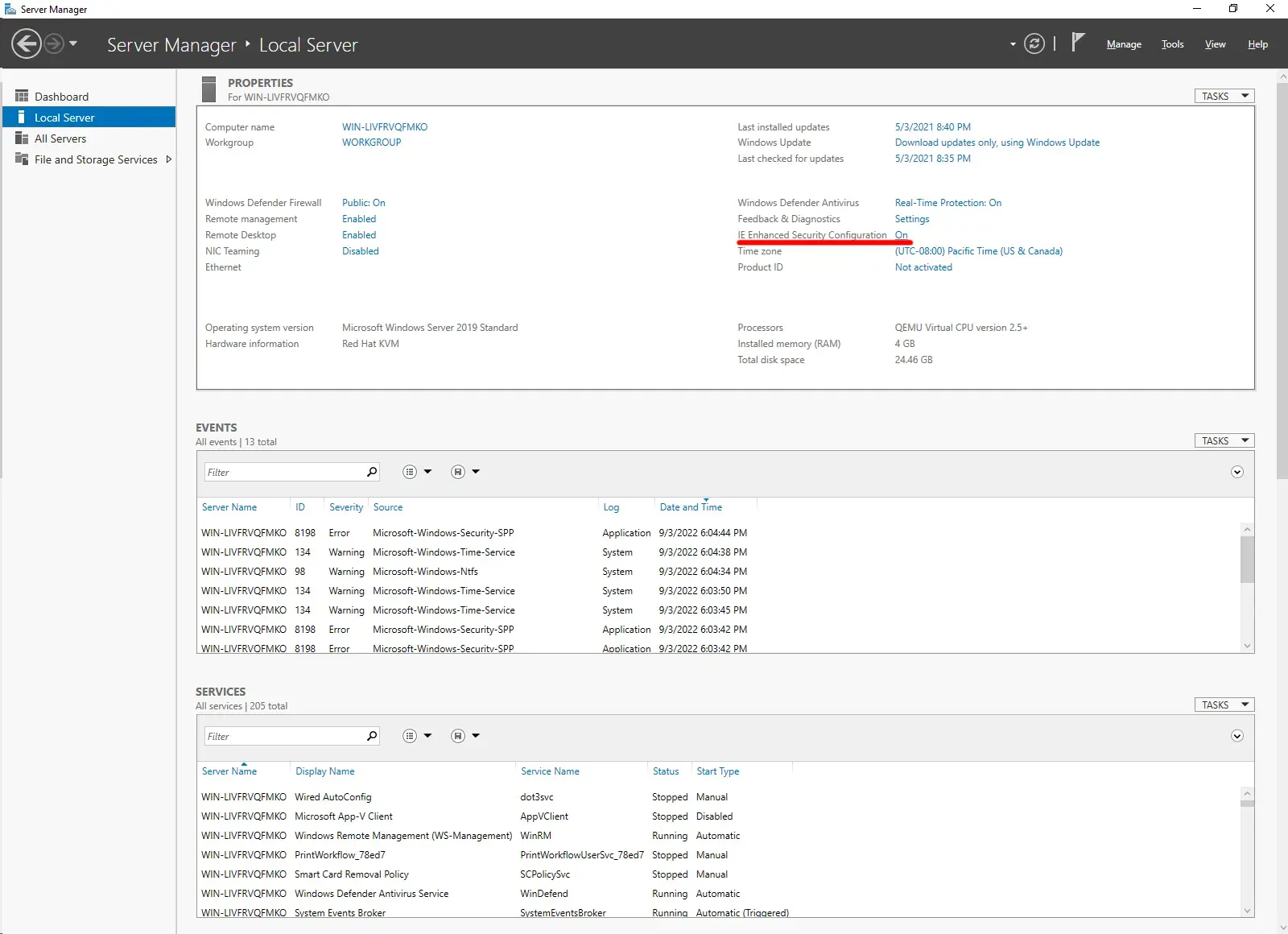
Then, in the Local Server tab, click the Internet Explorer Enhanced Security Configuration link.
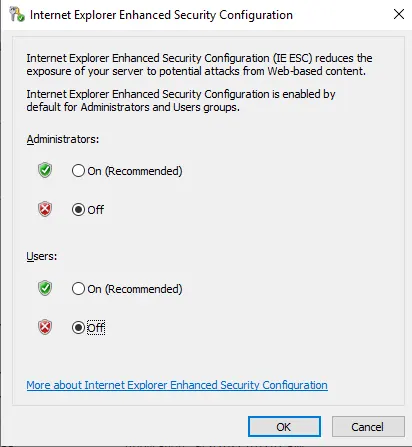
Here you should also set the Administrators and Users groups to "off" and apply the settings by clicking OK.
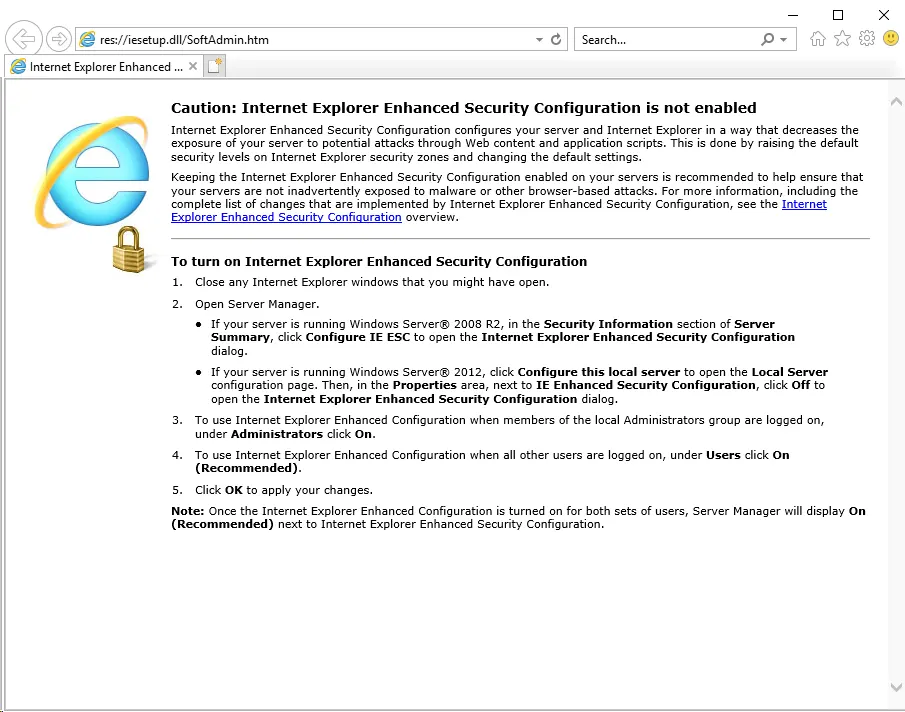 Now reopening the IE browser we will see the information that Internet Explorer Enhanced Security is disabled. That's it!
Now reopening the IE browser we will see the information that Internet Explorer Enhanced Security is disabled. That's it!
You can safely use the browser with its full functionality and without any restrictions from the system. But do not forget about personal safety and do not download suspicious files to your device!
And we remind you that you can order a remote desktop in our company and in case of any problems of this nature - we will be happy to help you with a quick solution and provide quality service.
You can choose a location and order a remote desktop here
https://finerdp.com/rdp-server




