Introducing Remote Desktop with Windows 11
Our company FineRDP, a leading provider of remote desktop services, is proud to announce the launch of its Windows 11-based services, a major step towards modernizing remote working solutions. This innovative move is designed to revolutionize the way individuals and businesses work with virtual desktops, helping to improve productivity and user experience.
With the shift in the global trend towards remote working accelerated by recent events, the demand for reliable and intuitive remote desktop solutions has reached quite a high level. Our customers have repeatedly asked if we will provide remote desktop on Windows 11. Recognizing this growing need, our service has made the necessary technical and software upgrades and is now ready to delight our customers with the advanced features of the Windows 11 system.
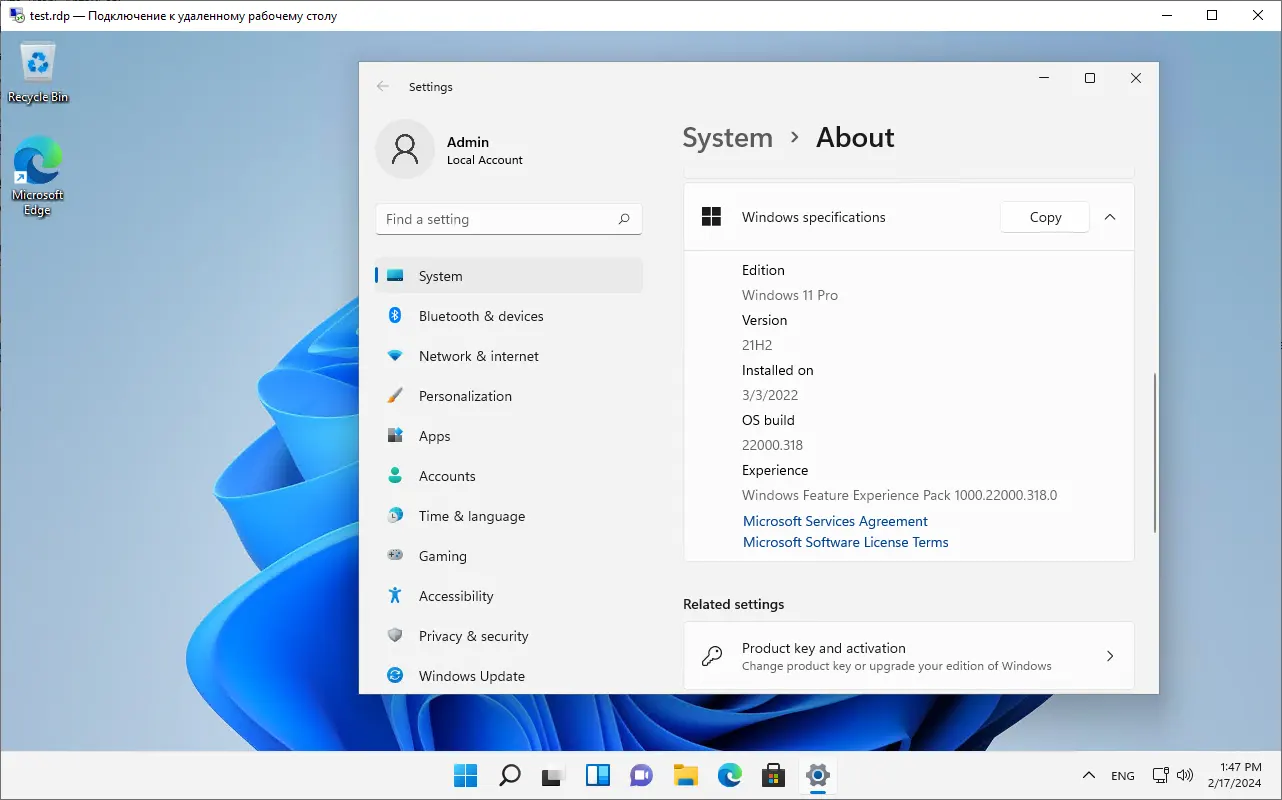
Enhanced User Experience
Windows 11, known for its elegant design and intuitive interface. By utilizing the features of this next-generation operating system, users can expect a host of improvements aimed at enhancing the remote desktop experience.
One of the most notable features of Windows 11 is the redesigned Start menu, which offers a more streamlined and personalized approach to navigating applications and content. This updated interface seamlessly integrates with remote desktop services, allowing users to access their favorite applications and files with unparalleled ease.
Windows 11 also introduces innovative productivity features such as Snap Layouts and Desktops, allowing users to seamlessly organize their workflow across multiple virtual desktops. Whether collaborating on projects or multitasking between applications, these intuitive features provide easy task management and productivity optimization.
Security and reliability
In addition to enhancing the user experience, FineRDP's Windows 11-based solutions focus on security and reliability. Built on advanced security protocols, Windows 11 provides enhanced protection against evolving cyber threats, safeguarding sensitive data and confidential information.
By integrating the robust security features of Windows 11 with its remote desktop services, FineRDP ensures that customers can conduct their business operations with the utmost confidence and peace of mind. Every aspect of the remote desktop environment - from secure access control to real-time threat detection - is carefully hardened to mitigate potential risks.
Rent a Windows 11 RDP
You can order a Windows 11 remote desktop from our website finerdp.com. At the moment, the Windows 11 operating system is available for four locations: Netherlands, Ukraine, Poland, Russia. You just need to choose the type of operating system when ordering the service and the remote desktop Windows 11 will be automatically issued to you!
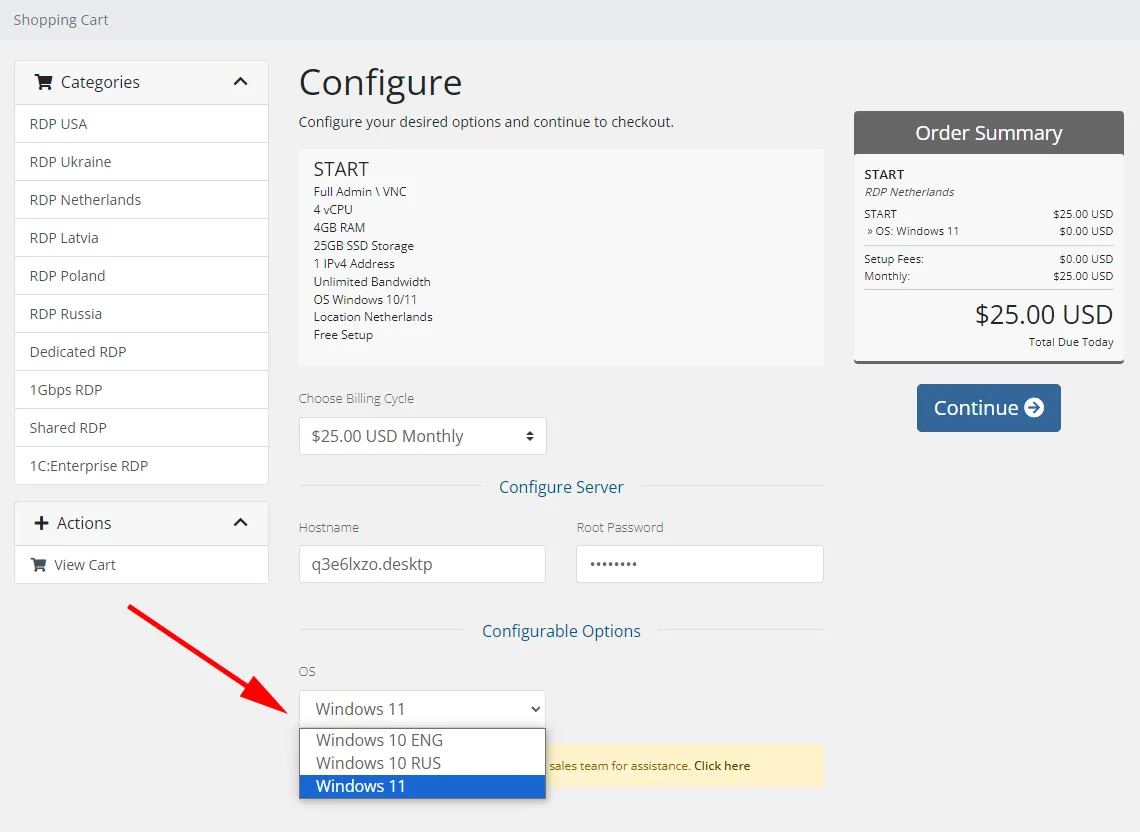
About FineRDP
FineRDP is a leading provider of remote desktop services, offering advanced solutions for individuals and businesses worldwide. With a focus on innovation, reliability and customer satisfaction, the FineRDP team is committed to enabling its customers to realize the full potential of remote working.
For more information about Windows 11-based solutions and other FineRDP service offerings, please visit our site FineRDP.com, contact via chat on site or via support ticket system in billing.
Finally, the launch of Windows 11-based services marks an important milestone in the evolution of remote working solutions. By leveraging the capabilities of Windows 11, you can provide users with enhanced performance, security and reliability. As remote working functionality continues to evolve, remains committed to providing innovative FineRDP will continue to strive to give our customers what they need to work consistently and well!




