Updating the main service
Dear users of our FineRDP service!
We are pleased to inform you that we have made an internal upgrade to our service system and improved the processing and management of remote desktop services on our platform!
How will this update be useful to our customers?
Remote desktop service orders will now be processed in a faster format. Setting up and issuing remote desktop access has been reduced to a few minutes after confirming that payment has been credited to the checking account. This upgrade does not affect the checkout process in any way and does not create any additional workload or activity on the part of our customers. We've taken care to make this process as efficient as possible for you and save you time!
At the same time, we expanded the functionality of the user's account, namely, we added the ability to restart the remote desktop from the user's account. To do this, go to the management of desktop services. This can be quickly done from the main page of the client area https://my.finerdp.com/clientarea.php, where you only need to select a service from the list by simply clicking on it.
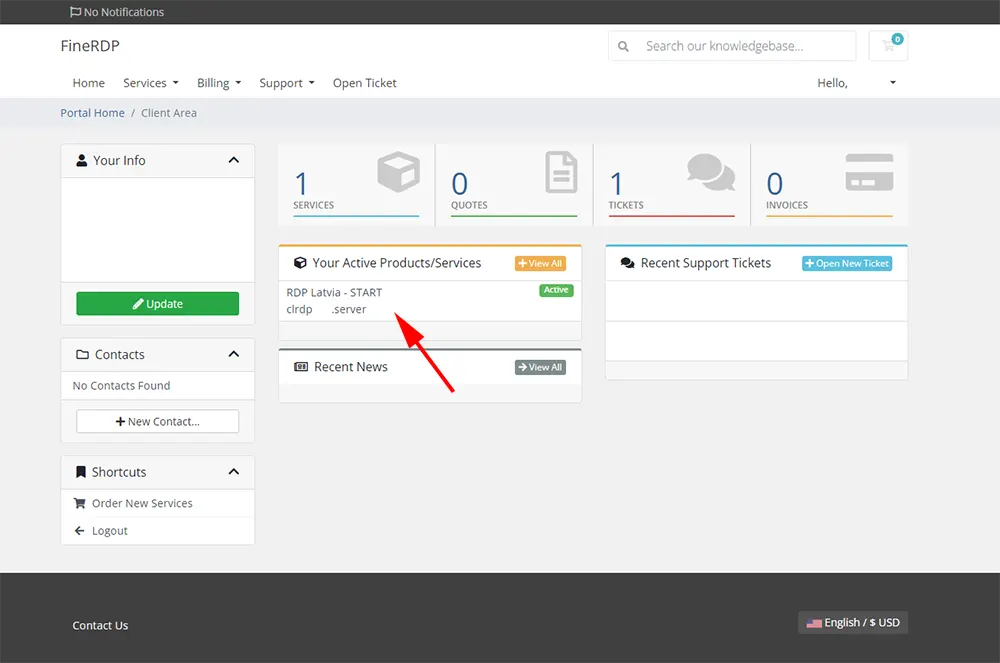
In the service card you need to click on the button "Restart RDP". And now you need to wait 1-5 minutes for the restart operation on the side of our server.
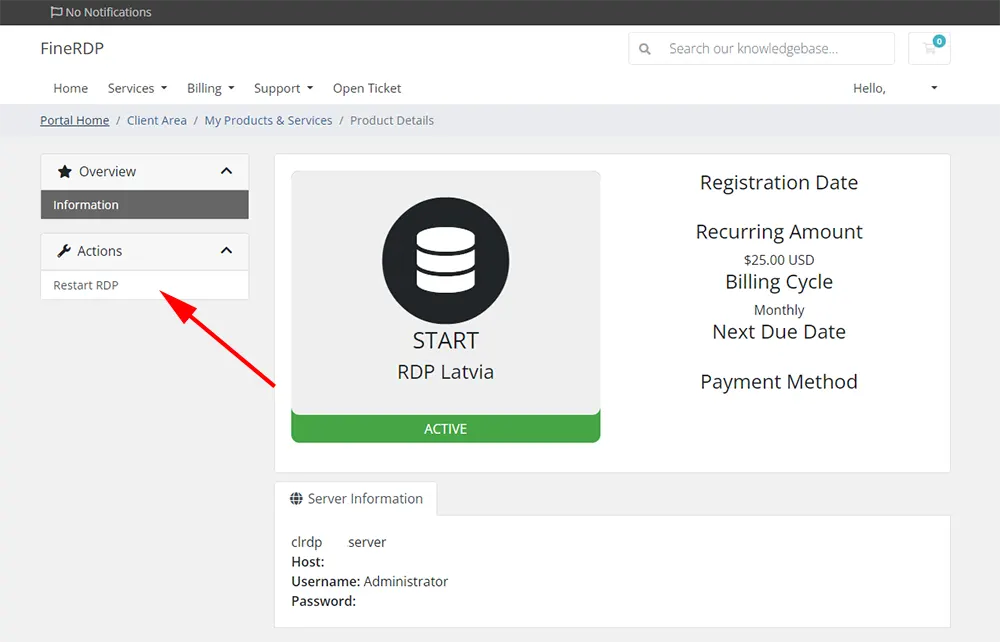
That's how we easily restarted the remote desktop, without having to contact our support team and wait for the request to be fulfilled.
We hope that this functionality will be useful for you in your work with our service and allow you to save even more time in your work. We will also welcome any feedback on how to improve the functionality of our service and ideas that you think will be useful in the work of the service!




