RDP with Windows 10
We continue to make more and more operations to improve our service so that you can comfortably use our service and today we want to tell you that you can now order a remote desktop (RDP) on a Windows 10 system!
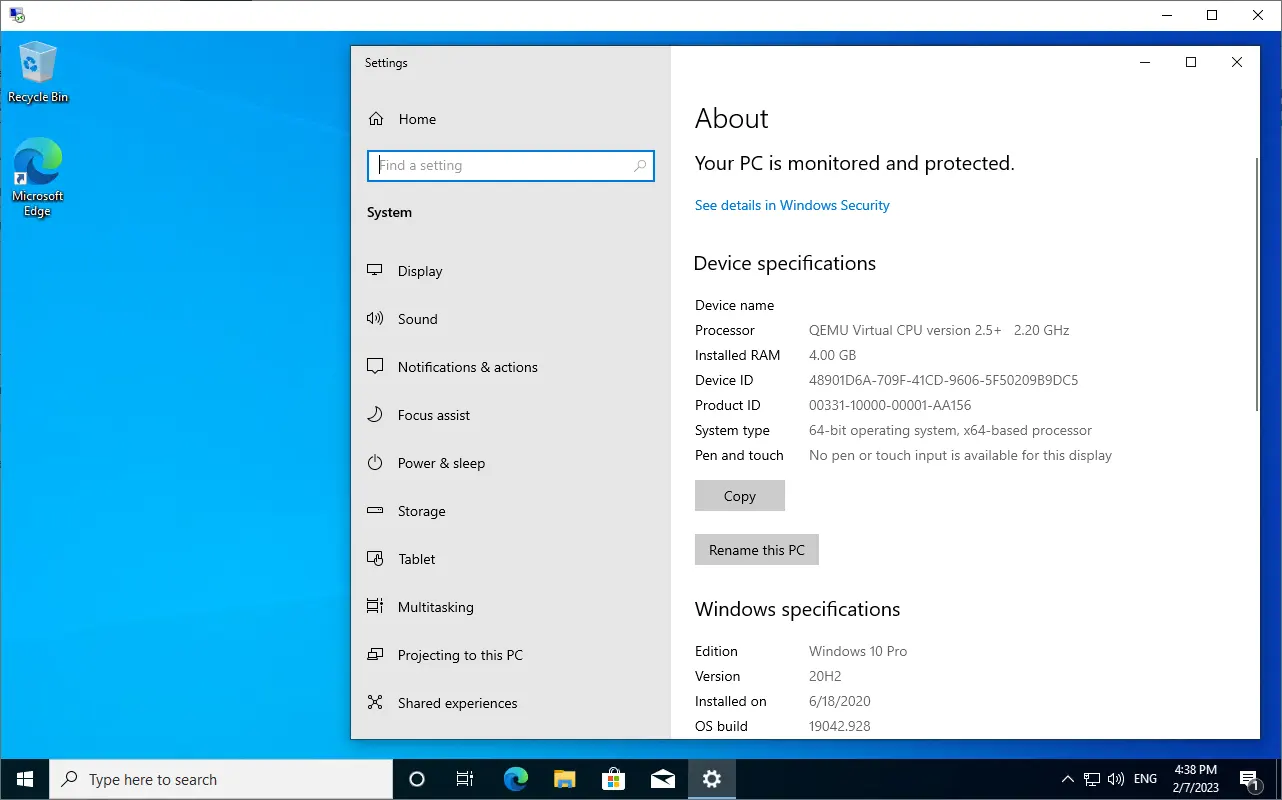
RDP with Windows 10 system.
Providing servers based on Windows Server we often face the fact that ordinary Windows system users do not always understand how exactly this system works and they may experience some discomfort when using the service for the first time. We have already written about the differences between Windows and Windows Server in more detail in our previous blog post. Don't spare your time and read it. You can learn a lot of new and useful things!
We have gone further and decided to give our customers the opportunity to buy a remote desktop (RDP) on a Windows 10 system. This is a great solution for those who use a basic set of office programs, web browsers, messengers and other software that does not require detailed configuration of the Windows system, which is done directly in the server editions of the system. Now you don't need to disable IE security settings that prevented you from downloading files with the standard browser without first adding the resource or site address to the trusted list. Fully immerse yourself in your workflow and you won't be bothered by the worries of detailed Windows system configuration. Get a ready-to-use working solution, which will be familiar to you right out of the box, without waiting and unnecessary movements!
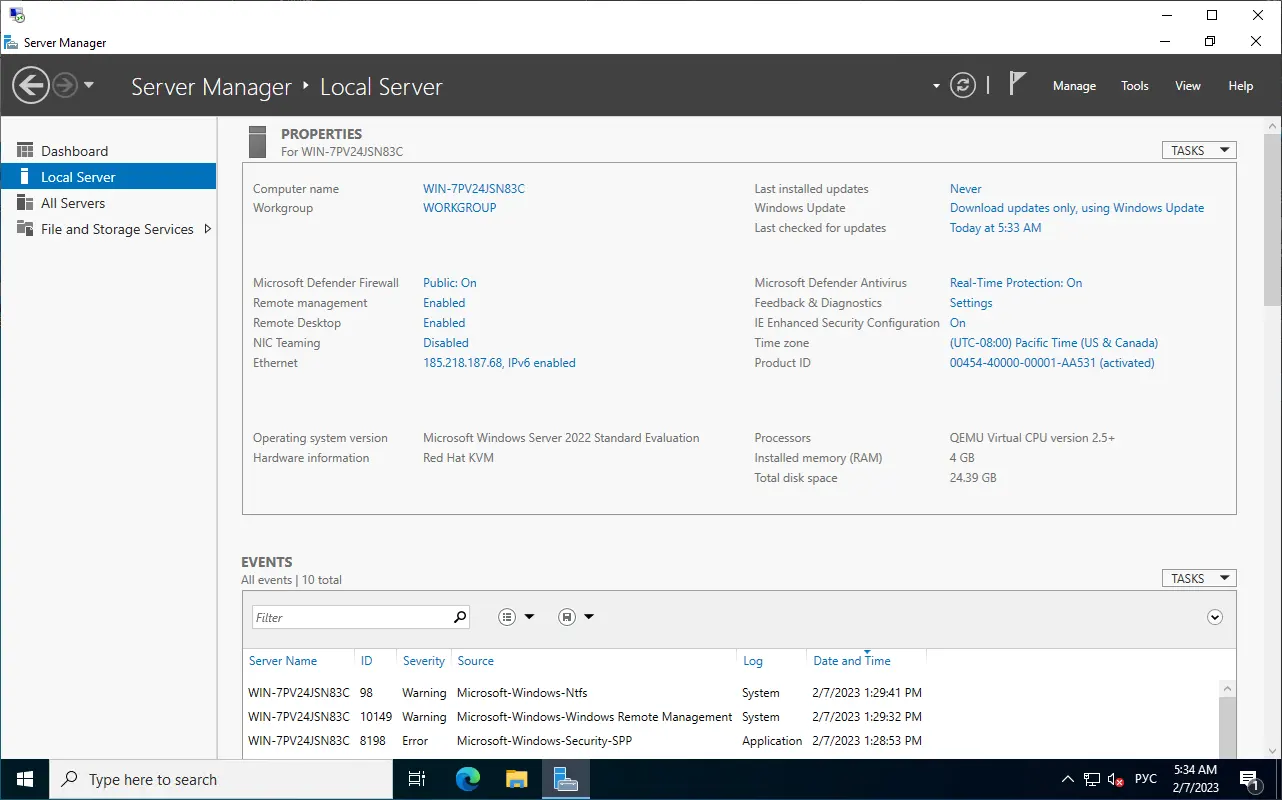
RDP with Windows Server 2022 system.
Order remote desktop (RDP) on Windows 10 you can make directly on our website, selecting the location where you noted the issuance of Windows 10. Also you can order a service rental through a personal account in our billing.
At the moment, you can rent a remote desktop on Windows 10 in the following locations:
- Ukraine
- Poland
- Russia
In case you need Windows Server-based service, which allows customers to connect two or more people to one remote desktop server at the same time, we can always install you a system based on the server edition. To do this, just write to our support service through your personal cabinet and our staff will be happy to help in this matter.




